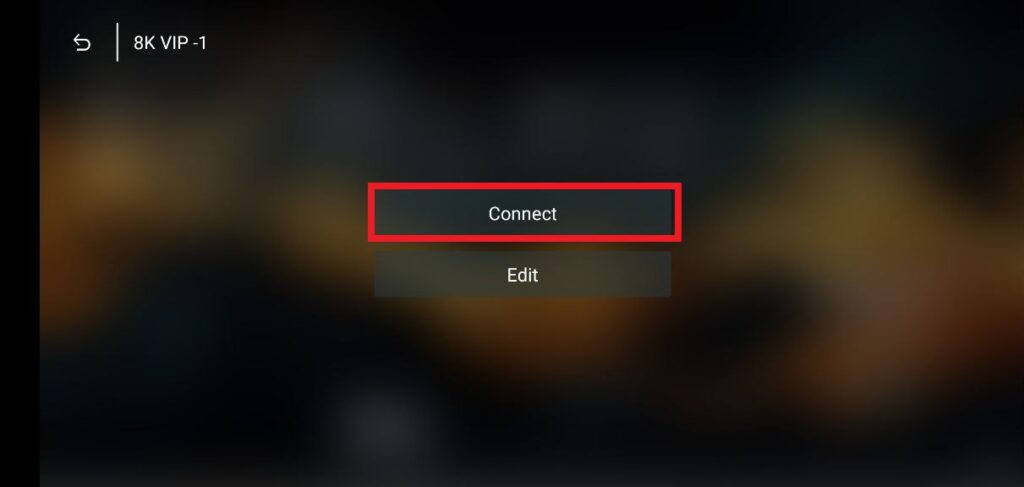Install Downloader App.
- Enable Unknown Sources: Go to Firestick settings.
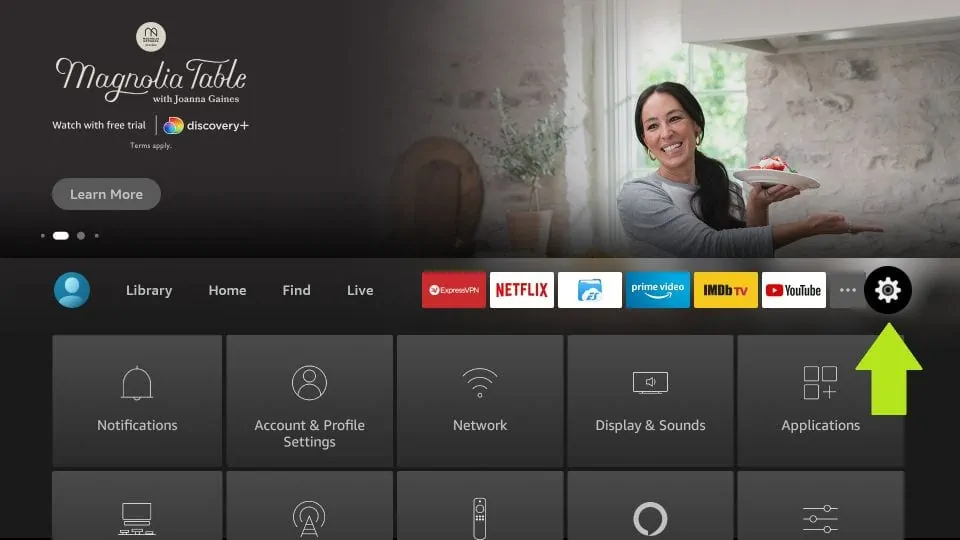
- Choose My Fire TV > Developer Options. Enable the “Apps from Unknown Sources” option.
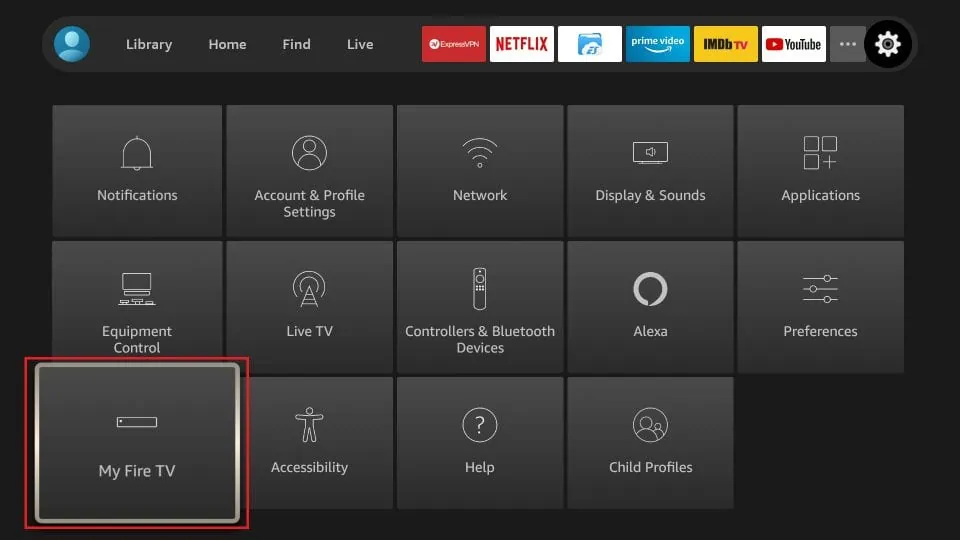
- In case Developer Options is missing, watch this video on Youtube: https://www.youtube.com/watch?v=v-tcQLl0pWI
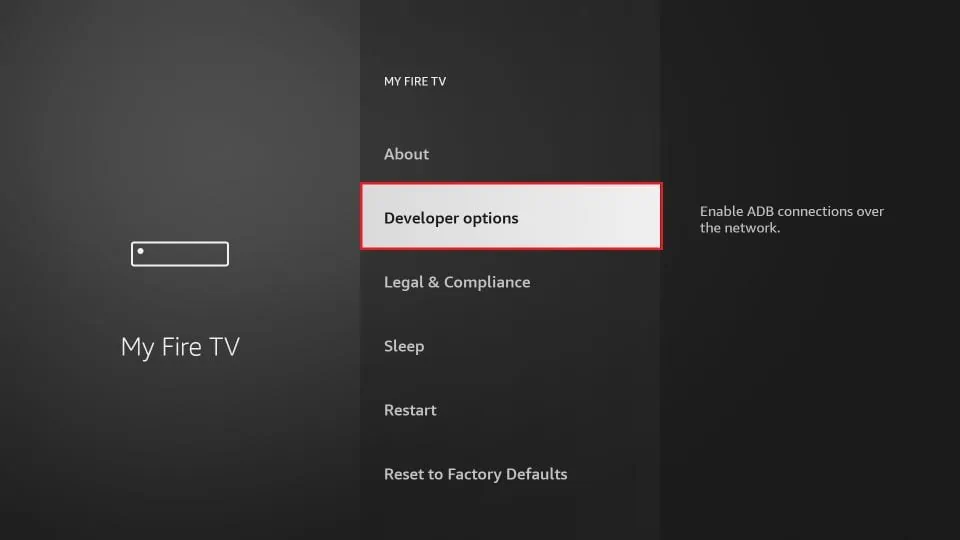
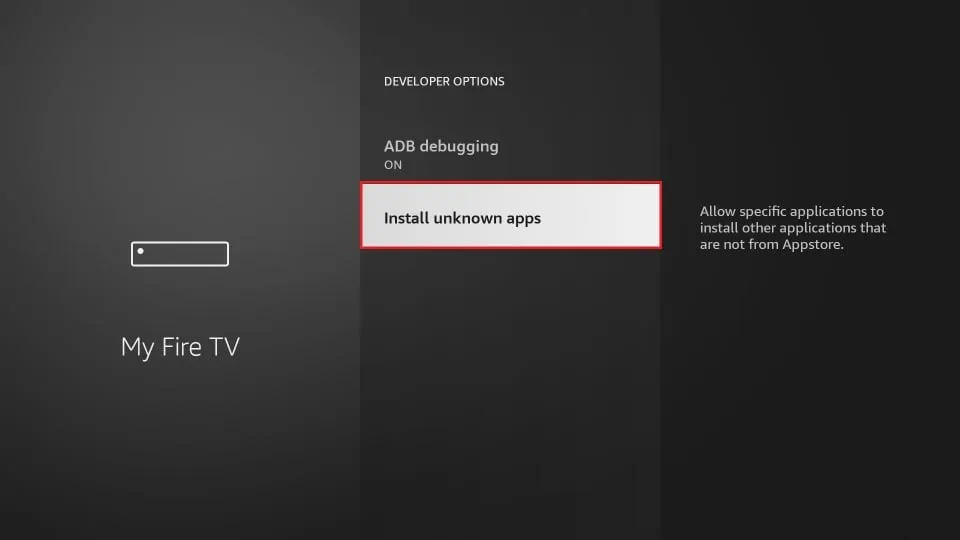
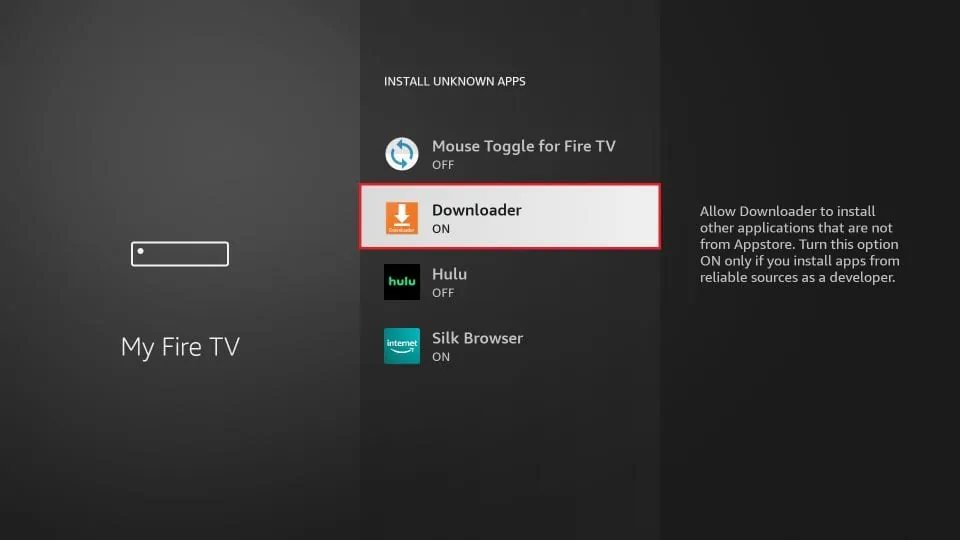
- Launch Downloader app.
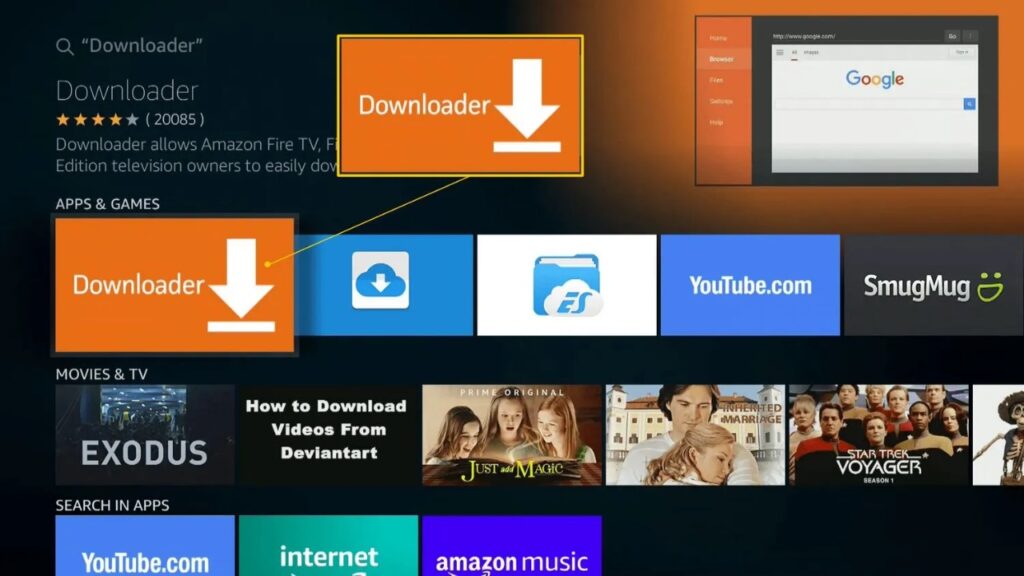
Use this code in the Search field: 3275903
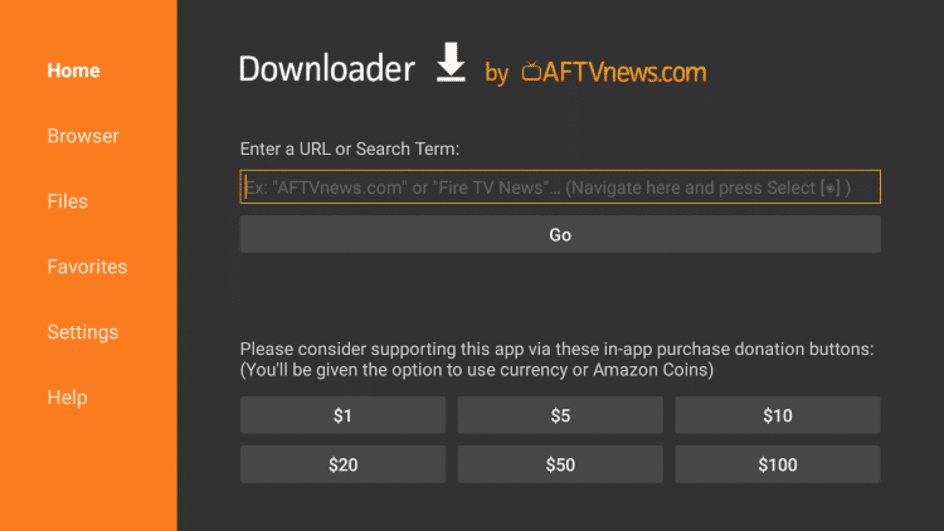
- Click “Go” to initiate the download. Click “Install” when prompted.
- Open and Finish: After installation, you can choose to open the
app immediately or click “Done” to return to the Downloader app. If
you choose “Done” you can delete the APK file to free up space.
Now, you have 3 empty playlists in 8K PLAYER.

- Open the first playlist and click Edit.
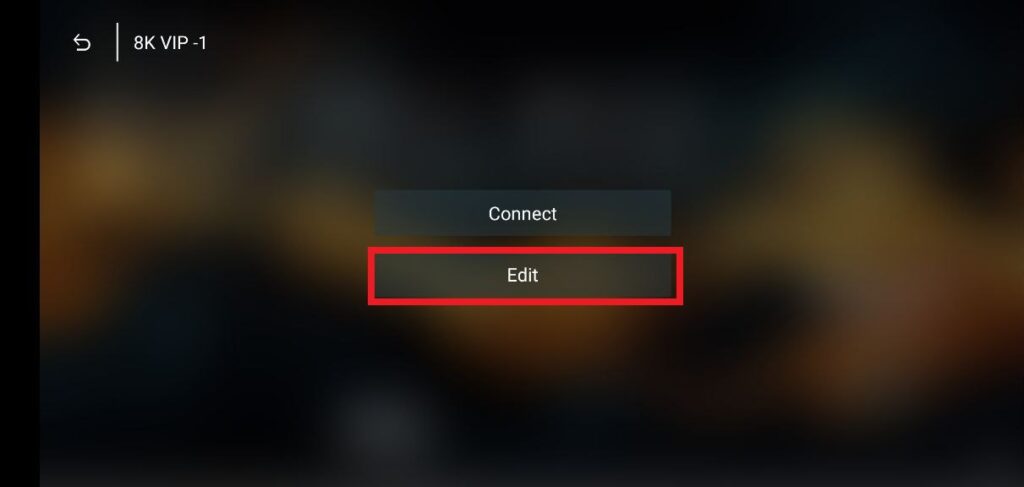
- Use the Username and Password provided.
- Click Update Playlist
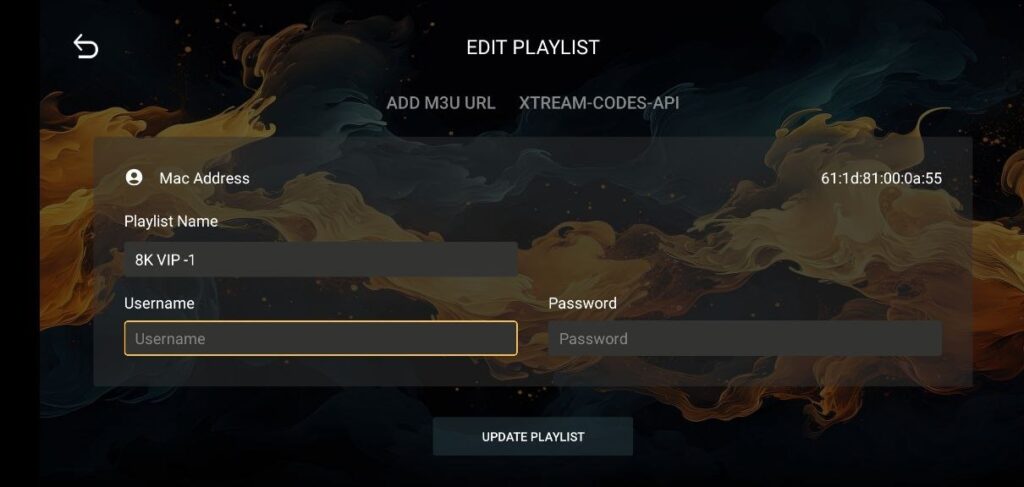
After that, open the same playlist and click Connect.